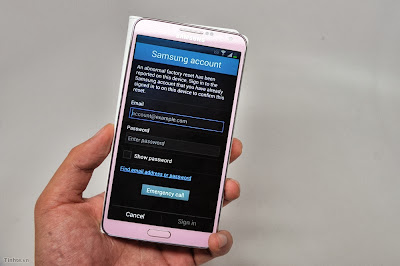Reactivation Lock is a new feature appears in Galaxy Note 3 and it was really useful though Samsung did not mention anything . Reactivation Lock will ask the user to enter the correct password reset Samsung every time you want to login or require an account if you try to format the device using recovery mode. Thus, Reactivation Lock will make the thief can not be your phone .
- Create a free account Samsung
- Galaxy Note 3 because this is the only Samsung device Reactivation Lock at the present time .
- Reactivation Enable Lock the machine settings as shown below
The advantage ?
- Getting the password reset device
- Even factory reset in recovery mode, the user must enter the correct account is still new Samsung spend the machine .
- Extremely safe , even if they still have to spend rom cook properly enter Samsung account .
- Lets find the password and account even if Samsung forget .
- Easy to use .
Comment:
Reactivation Lock is a great feature , you no longer have to worry about losing your phone again , thieves have stolen the body also showed up for sale . Currently, there is not any way to bypass this method , even when using ROM cook . Maybe in the future you some ROM development will connect to the server to block Samsung or permanently remove Reactivation from Lock rom cook but that rarely happens .