As earlier rumors of iOS 7, Apple today officially introduced the next version of iOS with flat design. The entire interface from outside to inside of iOS 7 is Apple engineers completely redesigned, bringing a new look for the operating system. In addition to the new interface, iOS now has 7 windows widget that many
people desire, multitasking windows new management, new font, new style folder and everything new. Since 2007, this is considered the biggest changes that Apple made to iOS.
people desire, multitasking windows new management, new font, new style folder and everything new. Since 2007, this is considered the biggest changes that Apple made to iOS.
Feel the first of many of its iOS 7 is very different and more sparkling than iOS 6 onwards. If you've read the explanation of the design panel, you can see that philosophy appears very much and everywhere in iOS 7. It brings the biggest changes in this version of the operating system, it helps iOS looks different than ever before and was really much simpler. If the new features make it more useful iOS 7 flat design makes people
look at it with different eyes: strange, excited, excited and a little afraid. In the words of Apple CEO Tim Cook, iOS 7 is the biggest change that Apple did with the iPhone since it launched in 2007. I would like to go through some big changes in iOS 7, what will be more detailed in a review about it in tomorrow.
look at it with different eyes: strange, excited, excited and a little afraid. In the words of Apple CEO Tim Cook, iOS 7 is the biggest change that Apple did with the iPhone since it launched in 2007. I would like to go through some big changes in iOS 7, what will be more detailed in a review about it in tomorrow.
The main interface
iOS 7 brings a completely new interface for iPhone and iPad users, from the lock screen to the main screen. The smallest details have been changed to bring Apple to the simplicity and convenience for the user. Maybe like the new lock screen, new waves, font or background piece more beautiful 3-D format. The icon of the app on iOS 7 systems are fully refurbished flat based on the design and color palette (palette) new. Colors used on iOS 7 is no longer bold as ever, not well but otherwise it colorful and softer.
Control Center
Control Center is considered to be a new feature in iOS 7 which allows users quick access to a number of settings or used as open WiFi off, airplane mode, Bluetooth, flashlight, brightness, music. .. In other words, the first widget has been brought to iOS though completely different way than Android are doing. Control Center is activated by stroking hands from under the screen, a window about 3/4 of the screen will appear with the wallpaper can be changed and the details are clearly displayed.
Multitasking new style
Manager 7 multitasking on iOS has been updated to support all applications. Window management we also made new tabbed interface (card) and the corresponding icon at the bottom. While supporting the entire application, but Apple says it does not affect the battery life of the device. In other words, all the user applications running in the background will be able to do that it does not drain the battery. In addition, the application will automatically update the background that you did not even know about it until you open them or look at the new message.
Camera
Many people think that the photograph on the iPhone too boring and can not adjust anything. Apple listened, it was somewhat resolved in iOS 7. In addition to standard 16:9 aspect ratio, the iPhone will now be able to take pictures square, similar to Instagram. Not only that, a few color filters are added Apple iOS 7 so that users can customize the color to have taken pictures before sharing it on social networks, or via AirDrop photostream.
AirDrop
If you've been using OS X then you will realize the benefits and risks of sharing files. Thanks to the wireless connection that iOS 7 users can now share data with other iOS users directly from the Control Center. Unfortunately AirDrop on 7 only supports iOS hardware including the iPhone 5, iPod touch 5 gen, 4th gen iPad mini and iPad only. Due to hardware limitations that the lower versions can not use this feature.
Safari
Like Safari on OS X 10.9, the Apple's web browser is refreshed on iOS 7. Support full screen browsing, adjusting the gesture manipulation, viewing screen is opened as a new tab, the search bar combined with the address bar ... the new ones stand out on Safari iOS 7.
Siri
Siri Assistant is now flat on the iOS interface 7. Virtual voice assistant Apple also updated with optional alto or soprano with languages like English, French or German. Also, Siri can now also be used to order the on / off Bluetooth connection or adjust the light again.
App Store
The biggest improvement in this online app stores are suggested content based on the location you are at. For example, when looking at the museum, will suggest new App Store apps related to that position. New App Store with smart multitasking that automatically update the application without waiting for the operation from the user manual.
Time of Release
IOS beta 7 is Apple provides to developers from today in the official version will be in the fall (not yet revealed a specific time frame). 7 for iPhone iOS 4 or higher, or more iPad 2, iPad mini, and iPod touch 5 gen. Of course, a free upgrade.
Source: Apple






















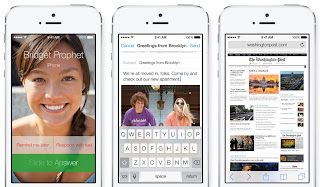


.jpg)




