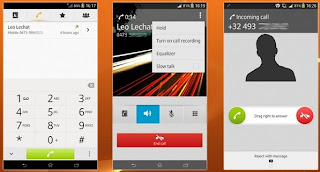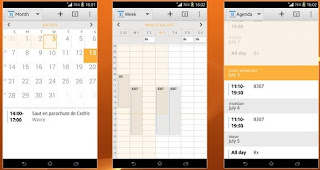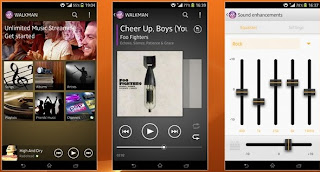No need to wait until the birth Xperia i1 Honami , now Xperia Z users can still enjoy the exotic taste of it, right on your phone through a relatively complete rom named is eXistenZ v1.
This is a ROM based on Android 4.2.2 ROM of Xperia Z Ultra but very much integrated port applications from Xperia i1 Honami, even Framework. See the image below:
 |
| Manual Installation ROM Android 4.2.2 eXistenZv1 of the phone Xperia i1 Honami on Xperia Z |
Installation Instructions ROM Android 4.2.2 eXistenZv1 of the phone Xperia i1 Honami on Xperia Z
The device is running Android 10.3.A.0.423
Root your phone (the root reference)
How to
- NUT dual recovery Download and install through CMW
- Download ROM v1 eXistenZ (1 of 2 link below)
- eXistenZ Ultra v1: http://goo.im/devs/Niaboc79/Xperia_Z ... _Edition_1.zip
- Link side: https://mega.co.nz/ #! XMc0DZIa! U2lriU ... XD53dxEMcQnQms
- Download NUT Dual Recovery flashable zip
- Reboot to CMW Wipe Data, Cache and Dalvik Cache
- Install the rom file, then just install the NUT and Dual Recovery flashable
- Reboot
Sources: XDA