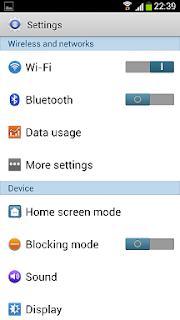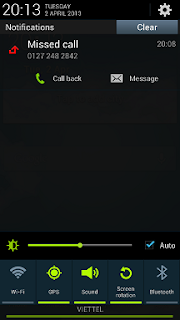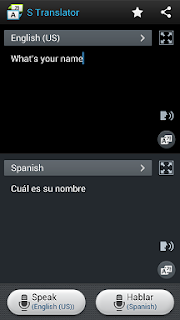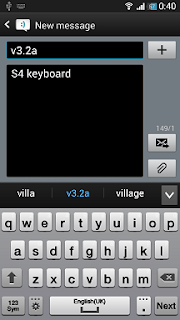|
| Manual instructions: Purelook HD v8.0 ROM, PureXAudio for Music Lover for Galaxy |
General information about the rom:
Zipaligned + Root + deodexed
Build: 4.1.2 XXEMB2
Region: EU
Modem: XXEMB1
Build.prop
itnit.d support + many tweaks
Switch default language for Vietnamese
Delete the app in a few systems.
Blue Theme Xperia v6.0
Add: Effect + with 20 color ink
+ SGS hack volume (volume greater activation)
Xperia Xperia home from Z + v4.0
+ LockScreen Xperia Z
Xperia Z + Wallpaper choser
Walkman and clear audio
+ The photos and video from Xperia Z
+ Widget Walkman active
+ A few apps from Xperia T & Z: calculator, TrackID, Xperia links, EA Games
+ Gotiengviet3 (more mod galaxy, the setting> themes> select galaxy)
+ Xperia Z media: sound ringtones, nitification, alarm ...
+ Z Xperia bootanimation
+ 23 toggle buttons
+ Application management and more control by the Multi window
+ Update latest Flash player 11.1.115.47
Mod: + activate call recording
+ Delete sms, mms from call logs
+ Pop up browser
+ Bravia engineer 2
+ Add call button in contacts
+ Add exit button in the default browser wed
+ Keep the menu button to close the application
+ 128 multi CSC and laguage
+ No auto converting messages to MMS
+ Unlimited contact to sms mms
+ Open VPN
+ GPS tweak (Moving to default vn.pool.ntp.org)
+ Camera mod photographed by hard keys
+ Delete the tweaks in init.d and build.prop
. V.v.v
Stable, fast, smooth and Beauty!
INSTALLATION INSTRUCTIONS
- Requires you to have root and CWM
- Download rom the machine
- In CWM conduct full wipe (wipe data + cache and dalvik)
- Install from sdcard then select where to find the rom contains
- Press yes and wait for the machine installed
- Reboot and enjoy
For the update (like 3.1 or 4.1): On flash CWM is always, without wipe!
Instructions for installing Jkay v4.0:
- Dowload and use root explorer to copy system: http://www.mediafire.com/?mwid08rc9d9w7vv
(Or edit the file build.prop> XXELLC the correct place with the XXEMA2)
- Flash Jkay for XXEMA2 then normal.
(For the v3.1 version of the Xperia blue theme just flash directly through CWM without wipe anything)
Purelook HD ROM DOWNLOAD
Purelook XXEMF1 HD v8.0 (4.1.2) (02/07/13):
Mirror-FSHARE:
Purelook HD v7.0 XXEME2 VN version (4.1.2) (13/06/13):
Purelook XXUFME3 HD v0.1.2 (4.2.2) (02/06/13):
Update patch v6.1 [9MB] (05/21/13) (no wipe, flash and flash v6 before too):
Purelook XXEMD2 HD v6.0 (05/19/13):
Final XXEMC3 Purelook HD v5.2a (5/10/13):
Purelook XXEMC3 HD v5.1 (05/01/13):
Purelook XXEMC3 HD v5.0 (13/04/13):
Purelook HD v4.0a (4/8/13): https://sourceforge.net/projects/galaxyteams3/files/Purelook HD / - Purelook HD v4.0a_JKAY-by ksr007-.zip/download
Purelook HD v4.0 XXEMC2: DOWNLOAD HERE
Mod to the home button, lock left: http://www.mediafire.com/?9i9khpv1b1vv1i1
Jkay deluxe setting 14.93: DOWNLOAD
Purelook HD v3.2a: DOWNLOAD
Purelook HD v3.0: https://sourceforge.net/projects/galaxyteams3/files/Purelook HD / - Purelook HD v3.0_EMB5_JKAY--.zip/download
Mirror v3.0: https://mega.co.nz/ #! UdEgRaAY!
CHANGELOG v0.1.2 :
Edited some tweaks & script for build.prop and init.d
Added " V6 super changer Script" ( better ram and system, but do not use it if you want multitasking)
Remove white theme & green themes transparent
Added Stock theme S4
Updated for Blue theme transparent
Changed wanam stock kernel > Omega stock kernel ( thanks to OMEGA team)
Update Galaxy S4 launcher and Accu weather to Latest MDL S4 firmware . ( thanks toArsaw)
Added Touchwiz UX 2013 themed for both themes in my rom (thanks to Kik0o)
Camera mod HQR XXUFME3
Added " hold menu to kill app"
Added " Ink effect" ( only use with Ripple effect)
Changelog v5.0 XXEMC3:
Base Firmware: I9300XXEMC3 (4.1.2)
Region: Europe
Country: Nordic Countries
Carrier: Unbranded
Build Date: 27 March 2013
CSC: NEEEMC1
Change List: 1071725
- All features from v4.0c
+ Fixed and update Xperia keyboard to v4
+ Update S4 keyboard to v2
+ Changed and added some tweaks in init.d and build.prop ( 3g + network + system + performance)
- Update to latest Jkay framework 14.93.3 for XXEMC3
- Update Framework for transparent theme to 14.93.3
- Add modem XXEMB6 in AROMA
- Removed 3 kernel in AROMA : Adam, perseus , boeffla .
- New UI when stating AROMA installer .
- Removed Option for Lock&Home button on status bar in AROMA
- Update Galaxy S4 theme to v5
- Add ink effect for circle lockscreen ( go to setting > lockscreen > lockscreen options > Ink effect)
- Update Multi window control to XXEMC3
- New defaul battery icon for Xperia theme + S4 theme .Changelog v4.0a :
- Added Xperia bootanimation + media ( ringtone+Ui sound+ alarm)
- added apk file for code test *#197328640#
- Replaced AC!D v5 by AC!D v7.0 ( if you use AC!D v7 it will cause FCs for choser soundeffects in setting/sound )
- Xperia launcher advance v2.05b cameback as defaul in Rom .
- New theme for Seccalendar.apk ( more easy to read and write)Changelog v4.0 :
Base Firmware: I9300XXEMC2 (4.1.2)
-Region: Europe
-Country: United Kingdom
-Carrier: Unbranded
-Build Date: 11 March 2013
-CSC: OXAEMC2
-Change List: 1042335
¤ Update Jkay framework 14.93.1 XXEMC2
¤ Replace XXELLA modem by latest XXEMC2 modem .
¤ Remove Lonas kernel in AROMA (3 versions)
¤ Add syiah 1.9.1 - Perseus v35 - Speedmod K2-12 (kernel source update9)
¤ Replace AC! D v7.0 by AC! D v5.0. ( (V5.0 Compatible better)
¤ Translucent theme updated to latest framework 14.93.1( special thanks to Nguyenxuanhoa, my friend-my master)
¤ Fixed mod Lock&home buttons on statusbar
¤ Remove Chrome.apk ( you need download from CH play to get its working.)
¤ Replace Google playstore inverted blue by original playstore from GG ( phonesky.apk) - hope it will help faster download from GG play .
¤ Original Youtube.apk comeback - Fix for errors login your account .
¤ Add Secnotemyfile.apk with white themes ( Galaxy S4 theme)
¤ Remove Xperia advance launcher v2.05b to option in AROMA
¤ Change bootanimation from Xperia Z to Samsung ( flash this if you want back to Xperia Z bootanimation)
¤ Boot sound Galaxy s4 option in AROMA
¤ New toggle from Elegant v6.0
¤ New theme for Walkman music (See here for what's new) ]thanks to ThilliaC
Changelog v3.2
#New in AROMA :
- Add Accu weather S4 modded ( credit to XdroidPerfect )
- Add boeffla kernel v2.10beta2-linaro
- Add Xperia style icon to Choser in AROMA ( credit to ThilliaC )
- Add Options to chose " Top button" or " bottom buttons" in AROMA ( credit to _jkay_ )
- Update new UI for Stock theme in AROMA to " Galaxy s4 themed and UI" ( credit to pglmro )
# New in Rom :
- update Jkay framework 14.93 ( 1st Apr)
+ Fixed the 'Bypass-the-lockscreen-using-emergecy-contacts' security glitch found recently (Bug in Samsung's Android 4.1.2)
+ Fixed SystemUI FC when doing several screenshots (bug in JB)
+ Worldclock on notification bar (by request, press on the clock to see world clock dialog)
+ Support for Native Android Music Widget on Jelly Bean lock screen
+ 'Running services' button to the Recent apps panel (next to the Task manager icon)
+ SecSettings apk modded: Your phone Settings will show Device status : Normal (Samsung OTA update still NOT possible!!)
+ Long press home button on lock screen to toggle Flashlight .
+ 32 Quick Setting buttons! Added: GSM only, USB tethering, Bluetooth tethering, Screen on (default is : temporary 3 minutes screen timeout), Flashlight, Secure Mode (disables pin/pattern requirement), Landscape Mode, Dim screen (also turns off touch key light), WifiAp Hotspot, Flight mode, Auto brightness, Reboot, Recovery, Download and Power off (Do a second swipe down to see them).
+ Quick launch panel (launch apps from notification when you do a second swipe down, incl. Alarm, Calendar, Phone, Messaging, GMail, Camera, Restart, Recovery, Download and Power off)
+ New hires Green Circle battery (with percentage text inside)
+ Colored connection icons when fully connected to Google Servers
+ Next Alarm on drag bar
+ Volume keys skip track (Tested with : Stock Samsung player, Stock Samsung FM radio, Spotify, Play Music, Winamp, PowerAmp, Neutron player, and MortPlayer)
+ Volume lock (Notification volume follows ringer volume)*
+ Ext Device options dialog (with 4 Power button and Sound options row with Volume buttons lock option)
+ Fixed JB lockscreen so it shows pin/pattern when activating camera or Google (bug in JB)
+ Fixed home button when it is not used for launching S-Voice (double press) (bug in JB)
+ Fixed volume down so you get Silent mode too! (bug in JB)
+ Enabled volume keys on lock screen *
+ Original Jelly Bean GlowPad lock screen
+ Replaced background_holo_dark png with the hi-res version.
+ Moved the clock a bit on the PIN/Password lock screen
+ Support for AM/PM info on the JB lock screen
- Change icon of quickpanel buttons .
- Change background of SetupWizard
- Change defaul wallpaper for Circle lockscreen
- Change color of clock on status bar to " white"
- Add a new theme Galaxy S4 for Samsung musicplayer
- Update latest version of Chrome and fixed data, bookmark .
- Update latest version of GoogleSearch widget
- Update Playstore inverted blue to latest " 3.10.16"
- Fixed smart alarm do not sound .
- Fixed FCs when chose sound effect in Setting/sound
- Fixed Walkman widget in lockscreen not play ( If you do not use the AC! D, it still works fine, if used with AC! D will error out on the lock screen widget does not work when dormant.)
- Fixed FCs for NFC
- Added Android 4.0.3+ Xperia™ Launcher 2.0.5 and full widget ( for more features :http://forum.xda-developers.com/show....php?t=2103403)
Synthesis of the kernel and the best modem for VN-007 rom
Modem
- The best Modem for S3 and you can download it here:
Kernel
- Kernel lonas KL.0.7 (sudden death have fixed + good battery):
Versión Stock: Lonas_KL 0.7
Versión Normal: Lonas_KL 0.7
Versión Medio: Lonas_KL 0.7
Versión Extremo: Lonas_KL 0.7
Versión Supremo: Lonas_KL 0.7
- Kernel Boeflla ( pin ) :
- Kernel Syiah :
- Kernel Perseus :
- Kernel Yank555.lu :
The mod and other themes for Jkay 4.2 VN-007 and HD Purelook
Lock & Home MOD button (Only for v4 + v5): http://www.mediafire.com/download.php?9i9khpv1b1vv1i1
The final ADDON V2.1:
- MOD H & L Blue icon: http://www.mediafire.com/download.php?t6hm74mdfybotcy
- MOD H & L Wings icon: http://www.mediafire.com/download.php?3lkiad7ayrp86g8
- MOD H & L V_icon: http://www.mediafire.com/download.php?njikb5bt8xtw54r
- Mod throughout the system: http://www.mediafire.com/download.php?f6f0qql5522ewjr
-Xperia theme v6.0 (Jkay support): http://www.mediafire.com/download.php?gl4go4g0t8080g2
-Change the low battery notification letters: http://www.mediafire.com/download.php?rkqbqus55rwm971
Stock bootsound (original audio launch of Samsung):
- Stock bootanimation (Samsung boot logo) : https://www.dropbox.com/s/fiijmstdu9p8bs3/Original_Samsungs_BootAnimation.zip
-Mod lock & home on the status bar (for V4.0):
25/01/2013: Have fix link status bar during the lock & home mod v3.0
-Change the transparency bar status bar (only used with mod lock and home in on) to a stock 3.0 themes
-Mod lock and home button on the status bar (stock theme only for v3.0)
-Change background image and setting the system: http://www.mediafire.com/?cc70o0dsrtdyx
-Change the transparency of the status bar bar (use this if you have not flash mod home & lock)
-Camera & keyboard of android 4.2
- Change the lockscreen clock skins
- Change the toggle icon in the status bar 23
Manual Installation BEAT AUDIO (AC!D Sound Mod) update for Galaxy S3, Galaxy S4, best music software
Source: Tinhte