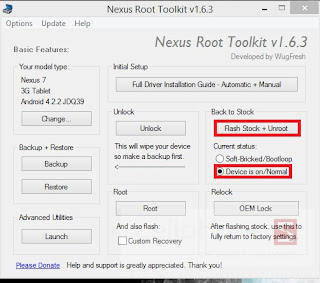Despite the claims of this updated version will be available for devices using the
Nexus 4 ,
Nexus 7 ,
Nexus 10 and Nexus Galaxy even today , but depending on the area where updates may be late in few days . If you can not wait for OTA updates directly from Google , then right now you can also install this latest version of Android easily follow the instructions below.
Note:
The flash
version below Android 4.3 on a compulsory need to wipe all data before so you need to back up all the important data before proceeding
Installed .
Version requires you to install Bootloader Unlock your device and install the Android SDK on your computer.
Instructions below is only for the Nexus 4 , Nexus 7 , Galaxy Nexus and Nexus 10 . The application to other devices can lead to unwanted results .
Implementation:
- Download the appropriate images for your device
- Unzip the downloaded file to the folder on the computer .
- Connect your device to your computer via USB cable
- Check ADB working on the computer by accessing the command prompt ( Start > Run > Type " cmd " > enter ) . in the Command Prompt window type ' ADB devices ' and Enter.
- Reboot the device into fashboot mode mode ( enter on the command prompt adb reboot - bootloader )
- On the command prompt navigate to the unzipped folder above ( for example c : nakasi - jwr66v )
- Type ' flash - all.bat ' and enter to conduct flash
- Flash process takes place in a few minutes , your device will be installed version
- The latest Android 4.3 operating .
- After restarting your device can check your Android version and experience the great changes in this new version .
Here is the link to download the entire Steam Cellphones
FACTORY IMAGES “MANTARAY” FOR NEXUS 10
| VERSION | DOWNLOAD | MD5 CHECKSUM | SHA-1 CHECKSUM |
|---|
| 4.2.2 (JDQ39) | Link | b7a1162fb4e617143306ef6c4ca6c040 | d79f489e1001d183b31d8a407b47cd5b8e9505cd |
| 4.3 (JWR66V) | Link | f80f2251356388b7151ac817cfada671 | 888d124eec19d906444419d2550e8ec919243e9e |
FACTORY IMAGES “OCCAM” FOR NEXUS 4
| VERSION | DOWNLOAD | MD5 CHECKSUM | SHA-1 CHECKSUM |
|---|
| 4.2.2 (JDQ39) | Link | 6280b61201f961c6541905eb6bcb7316 | 345dc1995eb9142912f667977fa76977b734fa4c |
| 4.3 (JWR66V) | Link | 9d33973a61fa9266244fc43397888703 | 08d2b6975ac0f14132230588d118fac1461edbf7 |
FACTORY IMAGES “NAKASI” FOR NEXUS 7 (WI-FI)
| VERSION | DOWNLOAD | MD5 CHECKSUM | SHA-1 CHECKSUM |
|---|
| 4.1.2 (JZO54K) | Link | d906b505ccae0d439839d3c5fafb137a | 973f190e25cbafc29d9739fbe0ffb64ed8946946 |
| 4.2.2 (JDQ39) | Link | b869c77ba7e2929b3ca00804bf64b945 | c317339e5c16028e04e4883470ca1496852ff700 |
| 4.3 (JWR66V) | Link | 77e304584c4f192761234a9e1eb2fbe3 | d341d3560d6f9fa5cc82aacc3d647d4bff054c3e |
FACTORY IMAGES “NAKASIG” FOR NEXUS 7 (MOBILE)
| VERSION | DOWNLOAD | MD5 CHECKSUM | SHA-1 CHECKSUM |
|---|
| 4.2.2 (JDQ39) | Link | ee8db1ed6ff1c007fe12136d4bc65cd8 | 0798439d363beb145d9223a42ed9edf3de1a30f4 |
| 4.3 (JWR66V) | Link | 0f426a1981338b637aa12ff7bbd197be | aebc7b11e6188bb121eb17ad85a7ce11b9d72a26 |
FACTORY IMAGES “TAKJU” FOR GALAXY NEXUS “MAGURO” (GSM/HSPA+) (WITH GOOGLE WALLET)
| VERSION | DOWNLOAD | MD5 CHECKSUM | SHA-1 CHECKSUM |
|---|
| 4.0.4 (IMM76I) | Link | 26ede55c44b503e4ab02969c22fa16e1 | e8c33767bfc9fbb360b72b26f4e9a41a2e4c74c4 |
| 4.1.2 (JZO54K) | Link | 4e79a918a9a366166d0c23f99cc240db | 92830c0b09d186c53548664bf2049c9b7c896ae4 |
| 4.2.2 (JDQ39) | Link | 2fae8a6f50016e83f232fbb2d099fd42 | 5e273f0203f6803e5e4b2a79683a233d7e8094ce |
| 4.3 (JWR66V) | Link | 6fcb316e2ce5226e1d0397b74c50db50 | c2ef855e8f9477b8b3dfeae1940eec1274c611e4 |
FACTORY IMAGES “YAKJU” FOR GALAXY NEXUS “MAGURO” (GSM/HSPA+)
| VERSION | DOWNLOAD | MD5 CHECKSUM | SHA-1 CHECKSUM |
|---|
| 4.0.4 (IMM76I) | Link | 31447212fb4fb00aab4ef8bdc78e7ffb | 8001e72f6a62e000202be93084beac3bb1e13662 |
| 4.1.2 (JZO54K) | Link | cc710f1539765c6ab7fbb8f50b69f0d6 | 92ff9457515384d598ff6e8b36e4f47ca02c447b |
| 4.2.2 (JDQ39) | Link | 2fe041ac195086ef09274204c7e265e2 | b2ebb5f35b7d8d9a9f884c12d6bc52a230a506a9 |
| 4.3 (JWR66V) | Link | b771c16592ab447c4fe91f0c5436ca11 | ad817ccc3c675af9abdf525774174d28dcb811c5 |