When users restore the operating system in use, the first problem are worried the loss of data , especially when devices are " hanging apples " . Hackers have developed a tool let you backup all data from contacts , messages , applications to data and settings to rectify this situation .
Guide does not restore lost data for all life iPhone / iPad while hanging apples
This application works on DOS Windows , currently there is no version for the Mac OSX operating system . Users can use the tool to perform the entire data flow from the older operating systems such as iOS 6.1.3 then upgrade to iOS 7 . There have been many users confirm this tool can help complete computer upgrade iOS without worrying about data loss , and the machine is fully suspended apple can save the data .
 |
| Guide to upgrade or reinstall for iOS iPhone / iPad do not lose data |
Manual :
Step 1 : Download the tool here .
Step 2 : Open the folder you downloaded the firmware instead , use the mouse to drag and drop it into the firmware file downloaded in step 1 ( as shown below ) .
 |
| Open the folder you downloaded the firmware instead |
Step 3 : The program will run and perform authentication and initialization firmware . The process takes about 10 minutes .
 |
| Run and perform authentication and initialization firmware |
When initialization is complete , the program will display as shown below .
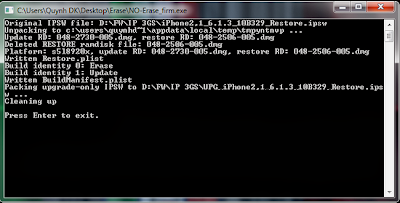 |
| When initialization is complete |
Continue to press Enter to exit the program .
Step 4 : At this point , you would have saved a whole new firmware to restore data . Firmware will be saved in the root folder where you pull in , the file name begins with the letter " UPG " .
 |
| Saved a whole new firmware to restore data |
Step 5 : Using iTunes and restore normal conduct by pressing Shift Restore and then select the firmware you just created . With the apple computer crashes , just put in DFU and restore with this firmware is able to keep all of the data for the device .
 |
| DFU and restore with this firmware |
 |
| DFU and restore with this firmware |
 |
| DFU and restore with this firmware |
I wish you success .
References from: Genk